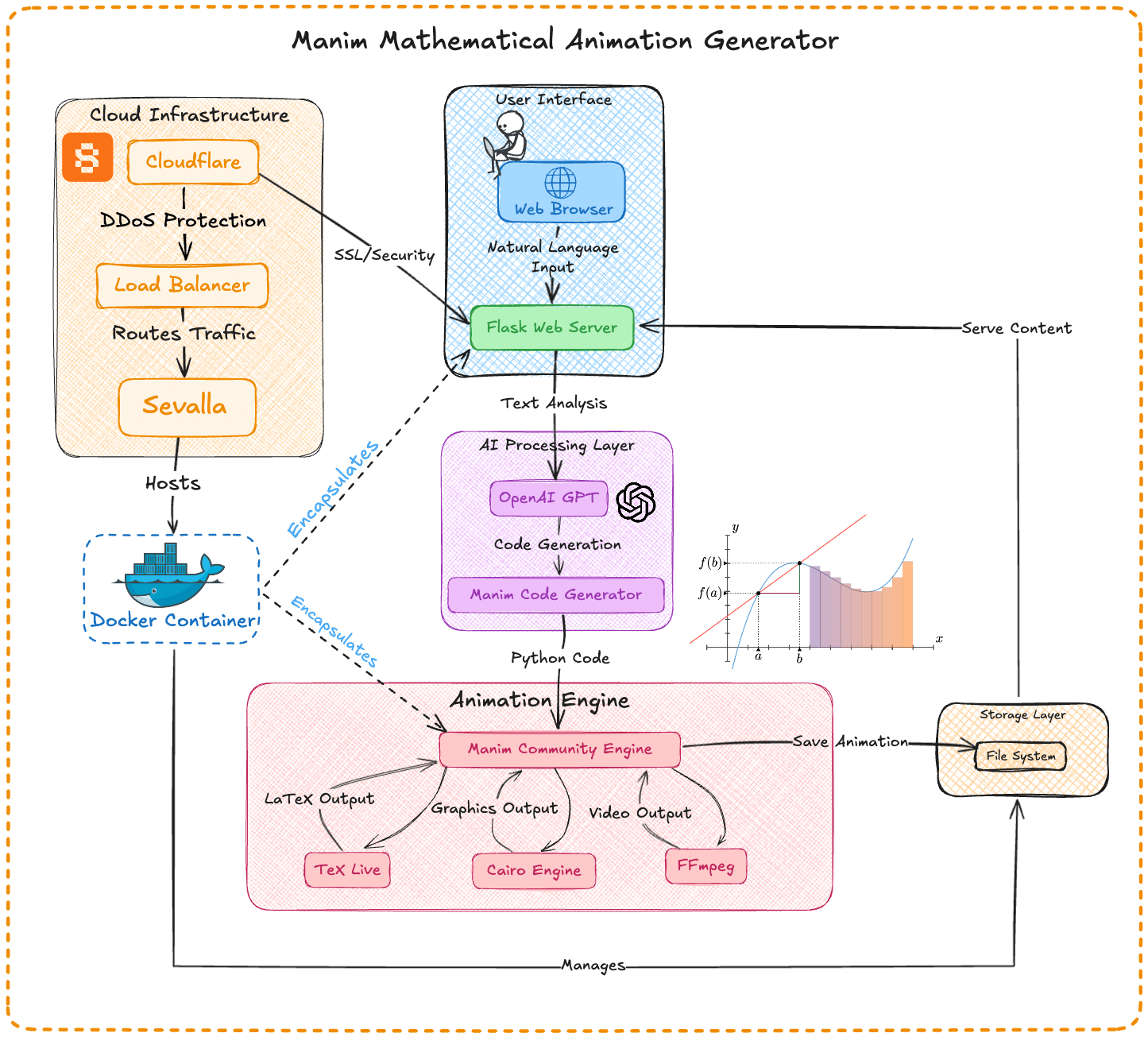Building an AI-Powered Mathematical Animation Generator
From Inspiration to Innovation: Building an AI-Powered Mathematical Animation Generator.
Inspiration
Like many in the mathematical community, I was profoundly inspired by Grant Sanderson's 3Blue1Brown channel and his remarkable ability to explain complex mathematical concepts through beautiful animations. His creation of the Manim library was a breakthrough in mathematical visualization, enabling educators to create stunning animations programmatically. However, I noticed a gap – while Manim is powerful, it requires programming knowledge that many educators might not possess.
This realization led me to an ambitious question: What if we could make mathematical animation creation as simple as describing what you want in plain English?
Using AI to Convert Natural Language to Mathematical Animation
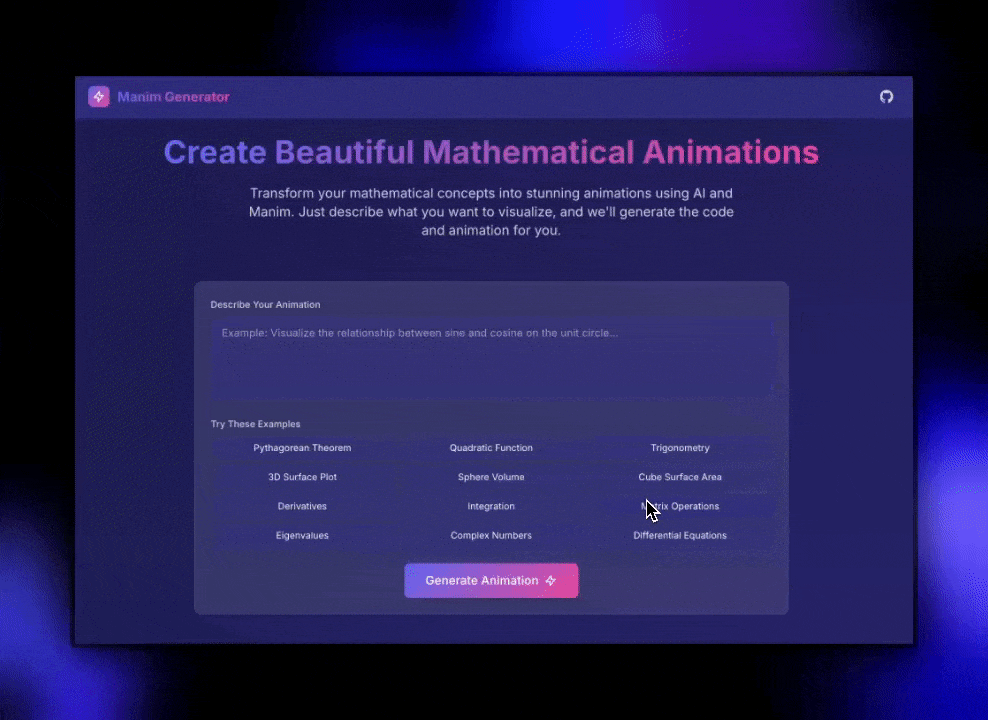 The Manim Video Generator project bridges this gap by combining the power of Manim Community Edition with modern AI technology. Here's what makes it revolutionary:
The Manim Video Generator project bridges this gap by combining the power of Manim Community Edition with modern AI technology. Here's what makes it revolutionary:
- Instant Creation: Type your mathematical concept in natural English → Get a beautiful animation in seconds
- Zero Programming Required: "Show me the geometric interpretation of a derivative" → Automatic code generation → Visual animation
- Open Source & Free: Making advanced mathematical visualization accessible to everyone
Example Animations
Here are some examples of what our system can generate:
Complex Analysis Visualization
 Natural Language Input: "3D Visualization of parabola, cuboid, and plane transformations"
Natural Language Input: "3D Visualization of parabola, cuboid, and plane transformations"
3D Calculus Concepts
 Natural Language Input: "Visualize a 3D surface and its tangent planes"
Natural Language Input: "Visualize a 3D surface and its tangent planes"
Trigonometry
 Natural Language Input: "Show the sine and cosine functions transformation one by one"
Natural Language Input: "Show the sine and cosine functions transformation one by one"
Natural Language Examples
Here are more examples of what you can create with simple English descriptions:
Calculus Concepts
Input: "Show the geometric meaning of derivative using a tangent line"
→ Creates animation of a curve with moving tangent line showing slope
Input: "Visualize the fundamental theorem of calculus"
→ Demonstrates area under curve accumulating as integral
Input: "Explain limits using epsilon-delta definition"
→ Shows interactive epsilon-delta bands approaching a pointLinear Algebra Visualizations
Input: "Show how matrix multiplication transforms a unit square"
→ Animates a square being transformed by 2x2 matrix
Input: "Demonstrate eigenvalues and eigenvectors geometrically"
→ Shows vectors that maintain their direction under transformation
Input: "Visualize the span of two vectors in R2"
→ Creates animation of vector span forming a plane3D Mathematics
Input: "Show a double integral over a curved surface"
→ Demonstrates volume calculation with moving cross-sections
Input: "Visualize the gradient field of z = x^2 + y^2"
→ Creates 3D vector field showing direction of steepest increase
Input: "Animate a sphere being intersected by planes"
→ Shows dynamic cross-sections of a sphereCurrently Supported Topics
- Calculus: Derivatives, integrals, limits
- Linear Algebra: Matrices, transformations, eigenvalues
- Complex Analysis: Complex functions, transformations
- Differential Equations: Solution fields, phase portraits
- 3D Visualization: Surfaces, vector fields
- Trigonometry: Functions, identities, unit circle
Note: While we're continuously expanding our capabilities, some advanced mathematical concepts may require custom programming. We encourage users to contribute their own templates and improvements to the project.
Current Capabilities
Our system currently offers a robust set of features for mathematical visualization:
1. Core Animation Capabilities
- Real-time Code Generation: Converts natural language to Manim code in seconds
- High-Quality Rendering: Produces smooth, professional-grade animations
- Multiple Output Formats: Supports MP4 video and GIF formats
- Custom Resolution Options: Supports 720p30 and 1080p60 output
2. Mathematical Coverage
-
Calculus Visualizations:
- Derivative concepts with dynamic tangent lines
- Integral visualization with area accumulation
- Limit demonstrations with epsilon-delta proofs
-
Linear Algebra:
- Matrix transformations in 2D and 3D
- Eigenvalue and eigenvector demonstrations
- Vector space operations and linear mappings
-
Complex Analysis:
- Complex number operations in the complex plane
- Complex function transformations
- Conformal mappings and Riemann surfaces
-
3D Mathematics:
- Surface plotting and manipulation
- Vector field visualization
- 3D geometric transformations
3. Technical Features
- Templating System: Pre-built templates for common mathematical concepts
- Custom Styling: Color schemes and animation parameters
- LaTeX Integration: Beautiful mathematical typesetting
- Scene Composition: Multi-step animations with smooth transitions
4. Performance Metrics
- Generation Speed:
- 2-5 seconds for basic animations (with 8-core instance)
- 1-2 seconds for basic animations (with 32-core instance)
- Rendering Quality: Professional-grade animations up to 4K 60fps
- Resource Scalability:
- Flexible CPU allocation (4-128 cores)
- Configurable RAM (8GB-512GB)
- GPU acceleration available for complex renders
- Concurrent Processing:
- Handles 100+ simultaneous requests (with auto-scaling)
- Auto-scales from 1-100 instances based on load
5. Integration Features
- RESTful API: Easy integration with other educational platforms
- Web Interface: User-friendly interface for non-technical users
- Download Options: Direct video/GIF downloads
- Code Export: Access to generated Manim code
Try this App here: AI Manim Text to Animation Generator
System Architecture Overview
How It Works
-
Natural Language Understanding
- User inputs description like "Show me a visualization of the Pythagorean theorem"
- AI processes and understands the mathematical context
- Generates appropriate Manim code
-
Real-Time Processing
- Typical processing time: 2-10 seconds
- Automatic quality optimization
- Progressive loading for instant feedback
Open Source Philosophy
This project embraces open-source principles to democratize mathematical education:
-
Community Collaboration
- GitHub repository:
rohitg00/manim-video-generator - MIT License for maximum accessibility and reuse
- Welcoming contributions from educators and developers
- GitHub repository:
-
Educational Impact
- Free access to high-quality mathematical visualizations
- Platform for educators to create custom content
- Bridge between abstract concepts and visual understanding
System Architecture on Sevalla Cloud Hosting
Infrastructure Specifications
-
Compute Resources
- Instance Type: M3 (2 CPU, 8GB RAM)
- Auto-scaling: 1-5 instances
- Region: Belgium (europe-west1)
- Port: 5001
-
Cloudflare Integration
- DDoS Protection: Enabled
- CDN: Configured but disabled
- Edge Caching: Available for optimization
-
Container Deployment
Layer Structure: - Base Image: Python 3.10-slim - Dependencies Layer - Application Code - Configuration Layer - Media Storage Layer
Performance Analytics
Based on the monitoring data:
-
Resource Utilization
- Memory: Stable at ~450MB
- CPU: Consistent low utilization (~2%)
- Scaling: Automatic based on load (1-5 instances)
-
Application Metrics
- Gunicorn Workers: Sync mode
- Listen Address: 0.0.0.0:5001
- Directory Structure: Automated creation of media and static directories
Technical Stack Breakdown
1. Core Components
- Flask Application (Python 3.10): Handles HTTP requests and orchestrates the animation generation
- Manim: Mathematical animation engine
- OpenAI API: Processes natural language inputs
- Docker: Containerization and deployment
- Nginx: Reverse proxy and static file serving
- TeX Live: LaTeX rendering engine
2. Container Configuration
The Dockerfile is optimized for production deployment:
FROM python:3.10-slim
ENV PYTHONDONTWRITEBYTECODE=1
ENV PYTHONUNBUFFERED=1
ENV FLASK_ENV=production
ENV MPLBACKEND=AggKey system dependencies:
- Cairo graphics library
- Pango text rendering
- FFmpeg for video processing
- TeX Live for LaTeX rendering
- Xvfb for headless operation
Deployment Architecture on Sevalla Cloud
1. Infrastructure Layout
Security Implementation
-
Network Security
- Cloudflare DDoS protection
- HTTPS enforcement
- Private network isolation
-
Application Security
- Non-root container user
- Isolated process space
- Secure environment variable handling
Monitoring and Logging
-
Application Logs
[2024-12-01 01:21:14] INFO: Gunicorn 20.1.0 startup [2024-12-01 01:21:14] INFO: Worker synchronous mode [2024-12-01 01:21:15] INFO: Directory structure initialization -
Performance Metrics
- Real-time resource monitoring
- Request/response timing
- Error rate tracking
Deployment Best Practices
1. Container Image Optimization
# Multi-stage build for minimal image size
FROM python:3.10-slim as builder
WORKDIR /app
COPY requirements.txt .
RUN pip install --no-cache-dir -r requirements.txt
FROM python:3.10-slim
COPY --from=builder /usr/local/lib/python3.10/site-packages/ /usr/local/lib/python3.10/site-packages/2. Resource Management
- Dynamic scaling based on load
- Memory optimization for video processing
- Efficient storage utilization
3. Monitoring Strategy
- Real-time performance metrics
- Error tracking and alerting
- Resource utilization monitoring
Future Enhancements
-
Technical Improvements
- WebSocket integration for real-time progress updates
- GPU acceleration for video rendering
- Advanced caching strategies
-
Community Features
- Template sharing system
- Community contribution guidelines
- Educational resource integration
-
Infrastructure Optimization
- CDN integration for global delivery
- Multi-region deployment
- Advanced caching strategies
Project Status: This is an evolving open-source project under active development. Thanks to Sevalla Cloud's infrastructure support, we can handle any scale of mathematical visualization needs. The system automatically scales based on complexity and load requirements.
Performance Characteristics:
- Processing time scales with instance power:
- Basic animations: 1-5 seconds (32-core instance)
- Complex 3D scenes: 5-15 seconds (64-core instance)
- Advanced simulations: 15-30 seconds (128-core instance)
- Resource allocation adapts to workload:
- CPU: 4-128 cores available
- RAM: 8GB-512GB configurable
- GPU: Available for complex rendering tasks
- Concurrent processing scales automatically
Development Focus:
- Optimizing resource utilization across instance types
- Enhancing parallel processing capabilities
- Implementing smart resource allocation based on animation complexity
Community Support: Join us in making mathematics more accessible! Whether you're a mathematician, educator, developer, or enthusiast, your contributions can help shape the future of mathematical visualization.
Try out App here: AI Manim Text to Animation Generator
Conclusion
The Manim Video Generator represents a significant advancement in mathematical education technology. Its deployment on Sevalla Cloud demonstrates the potential for scalable, reliable educational tools that can reach a global audience. The open-source nature of the project ensures continuous improvement and adaptation to educational needs.
Technical Specifications
- Runtime Environment: Python 3.10
- Web Framework: Flask with Gunicorn
- Animation Engine: Manim Community Edition
- Infrastructure: Sevalla Cloud (M3 Instances)
- Monitoring: Built-in Sevalla Analytics
- Security: Cloudflare + Application-level security